Introduction
With great pleasure, we announce the newest version of our FJD AT2 Auto Steer System, version 23.103.2. This latest release is loaded with innovative features and improvements. This revolutionizes the way you approach precision farming and elevates its efficiency to new heights. So get ready to explore what this new version has in store. Discover how it can transform your farming practices for the better now.
New Features and Functionality in AT2 Auto Steer System V23.103.2
1. Enhanced Guidance Lines
a. The FJD AT2 Auto Steer System V23.103.2 provides flexible guidance line generation based on field boundaries. This feature allows farmers to choose the entire boundary or specific segments as the guidance line. Thus it enhances operational efficiency and accuracy.
b. The auto steer for tractor offers customizable turning point options for efficient and comprehensive harrowing operations. Users can determine the number of turning points, following recommended guidelines to minimize missed areas. The system also provides an automatic shifting feature to the next tramline after completing a row, except when using Smart U-turn.
c. This version also enables the creation of parallel tracks with unplanted spaces for spraying operations. These tracks can be generated using different AB lines, A+ lines, and curves. Additionally, the tractor autosteer system features a basic U-turn functionality that automatically shifts to the next tramline upon completion of a row. Please note that tramlines cannot be used simultaneously with Smart U-turn.
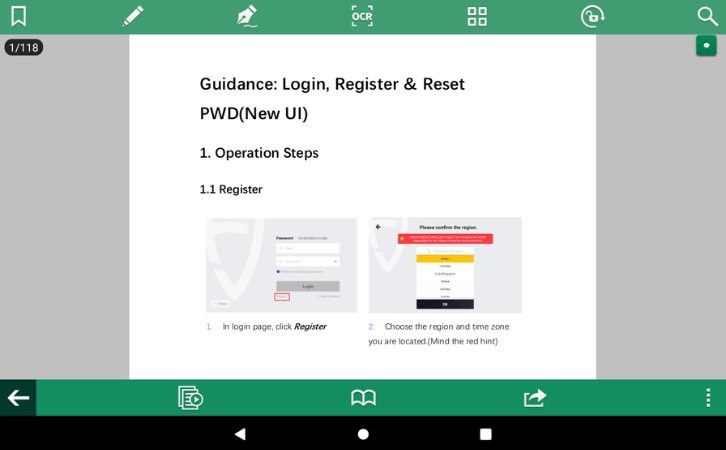
2. Troubleshooting SOP
a. New Common SOP section in the diagnostics center offers quick solutions to common issues like system settings, calibration, OTA, signal problems, etc.
b. Supporting precise searching, users can locate relevant information, take notes, and mark important points accurately.
3. Easy Switch (Optional)
The latest version of the auto steer for tractor is now available with an accessory called Easy Switch. It allows users to switch between manual and autosteering modes by simply pressing a button. The Easy Switch can be installed in a location that is convenient for the user. However, please note that there may be certain restrictions depending on the current function that is being used.
4. Cellular Module
To access the cellular module homepage, simply tap on the 4G signal icon located in the status bar. This may take you to a page that includes several features such as the cellular data switch, APN settings, SIM card ICCID display, and network diagnostics.
If you need to configure APN settings, you can do so by clicking on the APN settings button. This will bring you to the APN setting page where you can customize your APN settings. For network diagnosis, the page provides information about the network status, type, signal strength, and delay detection.

5. ISOBUS Virtual Terminal (Optional)
The updated version expands AT2 tractor autosteer's ISOBUS capabilities with an AEF-certified ISOBUS Virtual Terminal (VT) for enhanced system functionality.
6. GNSS Status Print
A skyplot is provided to monitor the number and position of active and inactive satellites, as well as the type of correction signals currently in use, including Network RTK, Base Station RTK, Built-in Bluetooth RTK, External Bluetooth RTK, SBAS, BeiDou PPP, Galileo PPP, and RTX.
Besides, the number of visible satellites that the device can observe is displayed. The device precision, VDOP, HDOP, PDOP, values smaller than the smaller, the higher positioning accuracy.
7. LiDAR Speed Output (Optional)
By using an extra cable harness, you can successfully transmit the vehicle's speed data to the implement. This is particularly useful in spraying applications. So you can utilize the cable harness to deliver precise speed control to ensure even distribution of the spray.
8. User Settings
a. The new QR code login feature in the login interface simplifies device access by scanning the code with the FJDynamics APP on a smartphone.
b. Incorporate password reset and account logoff features. Data related to an account will be cleared upon account deletion.
c. Device management function allows the owner to grant/revoke device usage authorization and unbind the device for protection of ownership rights.
Enhanced Performance and Improvements of AT2 Auto Steer for Tractor
1. Correction Signal Sources
The AT2 Auto Steer System V23.103.2 now supports PPP correction signal sources, including BeiDou PPP and Galileo PPP. This allows for decimeter accuracy without the dependency on radio signals or network connections.
The Auto Link Switch (ALS) ensures seamless operation by automatically switching to PPP when RTK signals become weak. Thus it prevents interruptions caused by signal issues. This feature is only available on L3 cards and will result in a 1-5cm offset after switching. Lastly, PPP has been expanded to include Galileo, providing global coverage.
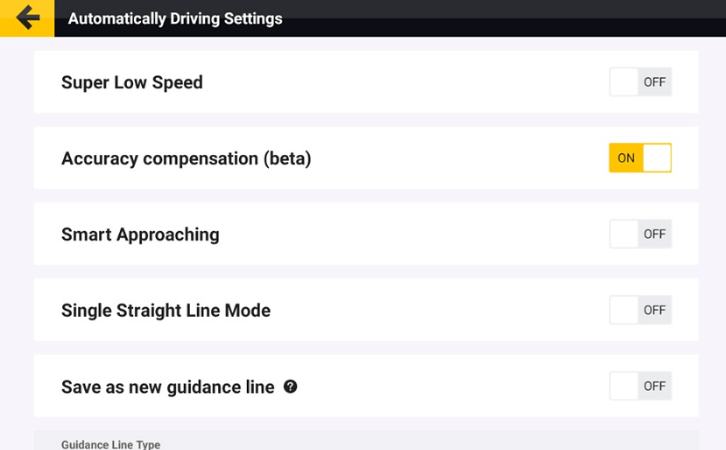
2. Vehicle Speed Control
Equipped with the Super Low Speed feature, the new version allows for ultra-low speed operations between 0.1 km/h and 1 km/h. This makes it perfect for tasks like mulching and onion planting that demand slow speeds. When the Accuracy Compensation is engaged, it also enables high-speed operations up to 26 km/h. This is suitable for spraying applications.
Note that when the Super Low Speed feature is activated, the system automatically switches to precision compensation beta. Similarly, when the precision compensation is turned off, the low-speed operation feature also shuts down. The precision compensation can be opened and closed independently.
3. Enhanced Basic U-turn (Optional)
We have introduced two new options in our most recent update, enhancing the Basic U-turn feature for greater convenience. The Single U-turn option provides users with the flexibility to make a turn at any point within the field with just a single click.
Meanwhile, the Uninterrupted U-turn feature enables automatic turning at the end of rows. Then it reduces the need for manual intervention. This ensures a smooth and continuous workflow without any interruptions.
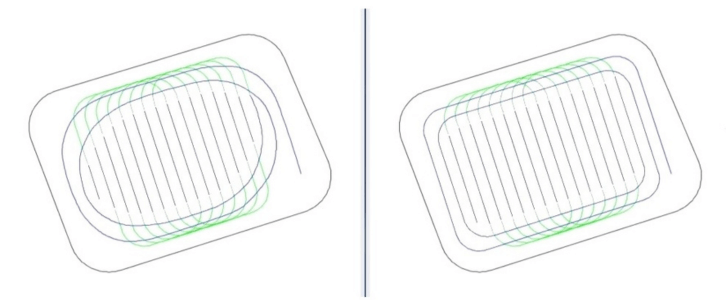
4. Smart U-turn (Optional)
This is an optional feature that helps to optimize the edge curvature by reducing the unworked area. It also increases the working area along regular guidance lines. The feature prioritizes planning boundaries that are closer to the vehicle. It prompts users to decide whether to remove the completed parts when detecting the worked area within the assigned task.
5. User Interface Optimization
- Vehicle model updates, including new models for tractors, planters, sprayers, and harvesters.
- Implement display position adjustments based on working width and offset.
- Explanation of skip and overlap in implementing parameter settings.
- Establish the reference line, boundary, and point positions at the center of the implement.
- Night mode only involves map and home page buttons.
- Guidance line type switch, upon closing, new guidance line creation will no longer display corresponding guidance lines.
6. Guidance Line Optimization
- Curves can be moved to their current position, with a newly established length limit of 10 meters for creating curves.
- Use the nearest guidance line as the reference for offsetting when shifting guidance lines to the current position.
- Line Groups also show the offset value during manual operation, and save the original guidance line before any translation.
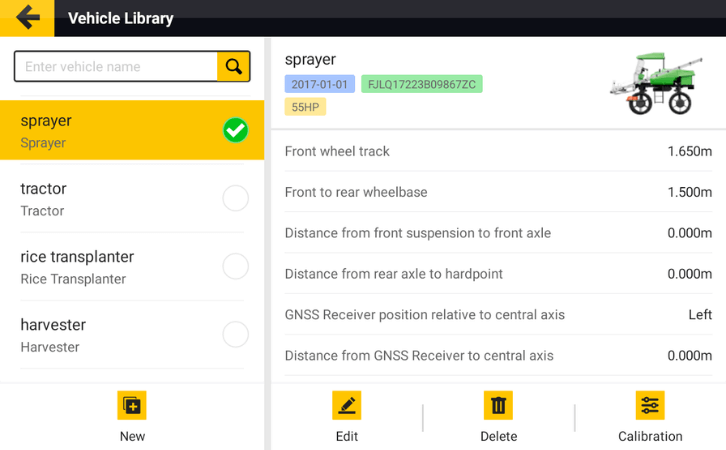
7. Implement and Vehicle Library
The synchronization logic has been optimized, ensuring that the last modified timestamp is updated upon the addition, deletion, modification, or selection of items. In the event of identical implement or vehicle names in both terminals and backgrounds, the latest update time is considered the standard.
Additionally, the display now includes a source field. This allows different sources to have identical names. Measurement precision for machine tool parameters is also provided down to the millimeter.
8. Improved OTA Platform
The updated descriptions are now integrated into the matching system language. If the current user does not choose the language, the description will be displayed in English. An upgraded version of the OTA platform constraint is now available. For example, if the constraint is set for the sub-module app version ≥4.1.3.1 before upgrading, the user version will not be detected for the upgrade when it is less than this version.
Final Thoughts
In summary, the latest launch of FJD AT2 Auto Steer System V23.103.2 represents a major breakthrough in agriculture. Its innovative features and enhanced capabilities are set to revolutionize the sector, boosting efficiency and productivity while decreasing expenses. Whether you're a farmer or an agricultural specialist, FJD AT2 is an indispensable device that you simply can't afford to overlook. Don't squander any more time and money on needless errors. Make the wise decision and purchase the AT2 tractor autosteer system today.


